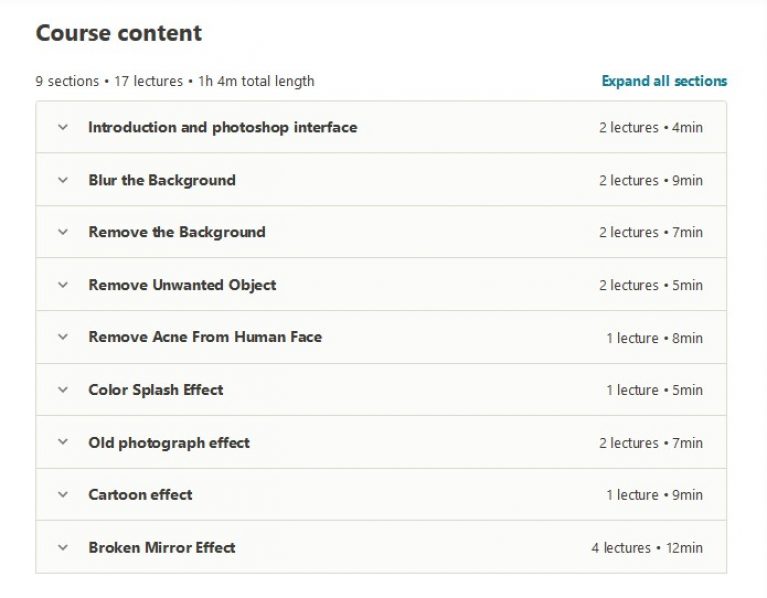Tags :
adobe photoshop for absolute beginners photoshop for absolute beginners photoshop for absolute beginners tutorials Photoshop for beginners photoshop for beginners 2020 photoshop for beginners adobe Photoshop for beginners Basics of editing and effects photoshop for beginners book photoshop for beginners course photoshop for beginners free course photoshop for beginners free download photoshop for beginners pdf photoshop for beginners udemy photoshop for the beginners photoshop tutorial for beginners architecture photoshop tutorials for beginners adobe photoshop tutorials for beginners step by step the best photoshop for beginners